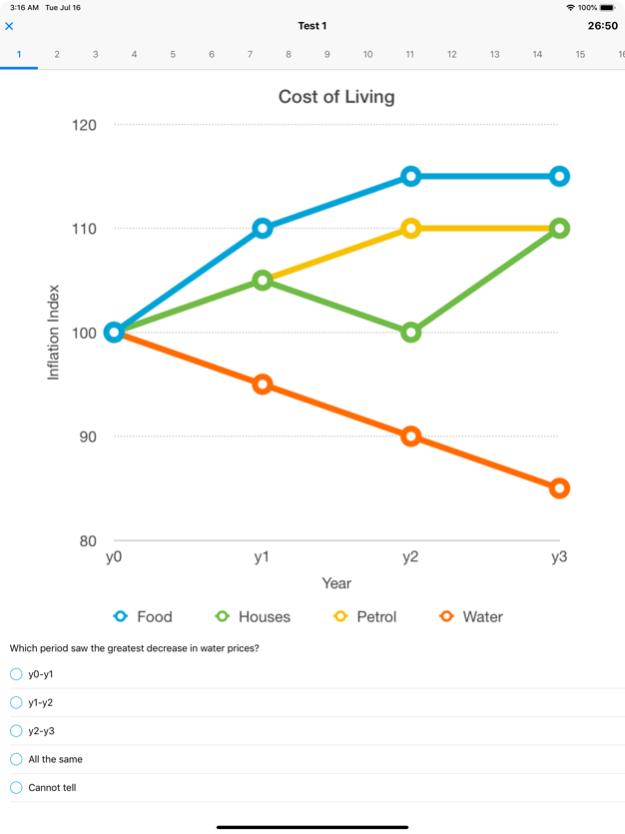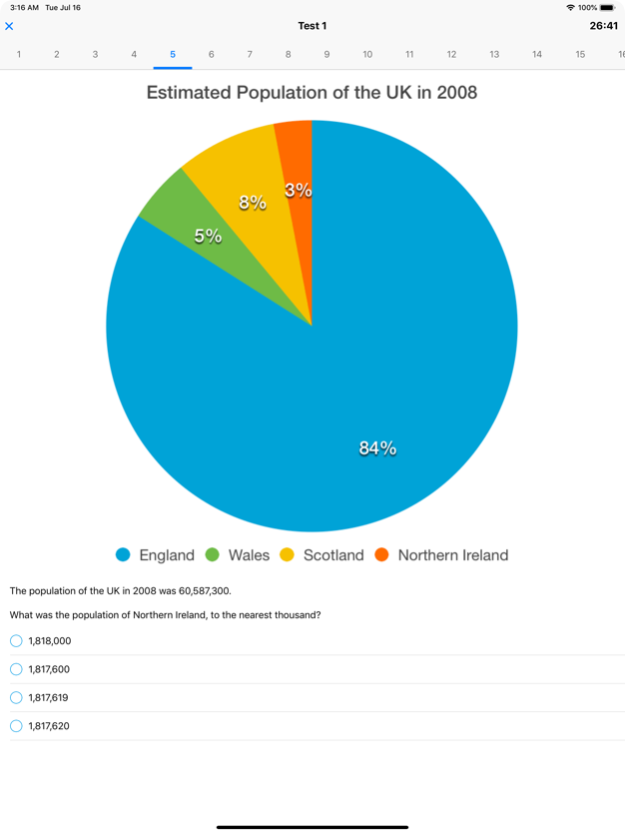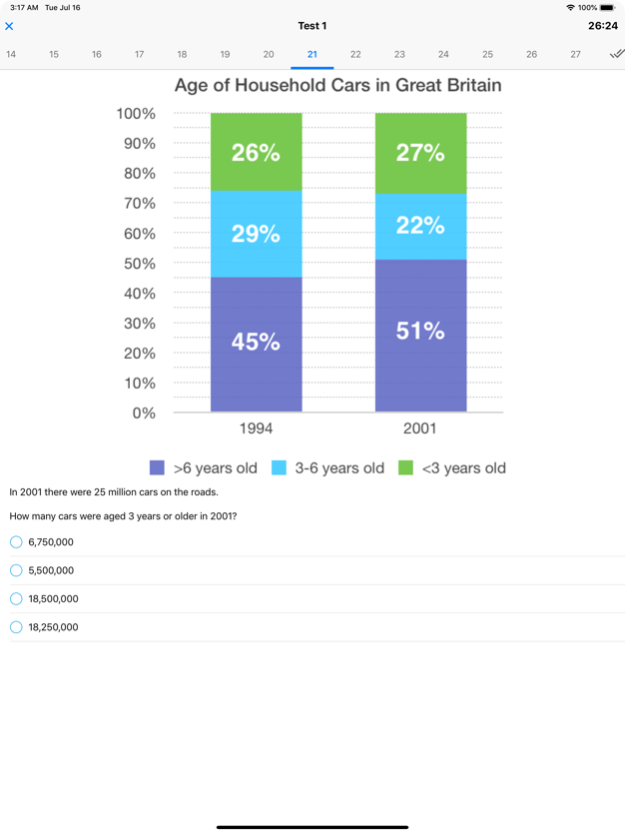Psychometric Tests 2.6.9
Continue to app
Paid Version
Publisher Description
Perform better at the psychometric tests employers use as part of their assessment process.
This app contains 10 numerical tests and 8 verbal reasoning tests that simulate the real tests published by SHL, Kenexa, CAPP and Cubiks, among others.
The tests assess a range of numerical and verbal reasoning skills, and will require you to analyse tables, charts and percentages, as well as assess verbal logic and comprehend passages of text.
Each test is timed and has fully explained solutions, so you can learn and progress.
Thousands of people have used our tests to practice and develop their numerical skills. Some feedback for our psychometric testing app:
“Neat and clean app that is easy to use. Helped me to practice the tests on the go and gain confidence in passing this part of recruiting at Big Four.” – Ann Hao
“A lot of questions to practice with. Really helped pinpoint the areas I needed to work on, and get used to the speed you have to work at to get through them.” – annachronism
“It’s one of the best reasoning apps.” – Raje Babu
Start practising now.
Nov 11, 2019
Version 2.6.9
fix bugs
About Psychometric Tests
Psychometric Tests is a paid app for iOS published in the Kids list of apps, part of Education.
The company that develops Psychometric Tests is WikiJob. The latest version released by its developer is 2.6.9.
To install Psychometric Tests on your iOS device, just click the green Continue To App button above to start the installation process. The app is listed on our website since 2019-11-11 and was downloaded 1 times. We have already checked if the download link is safe, however for your own protection we recommend that you scan the downloaded app with your antivirus. Your antivirus may detect the Psychometric Tests as malware if the download link is broken.
How to install Psychometric Tests on your iOS device:
- Click on the Continue To App button on our website. This will redirect you to the App Store.
- Once the Psychometric Tests is shown in the iTunes listing of your iOS device, you can start its download and installation. Tap on the GET button to the right of the app to start downloading it.
- If you are not logged-in the iOS appstore app, you'll be prompted for your your Apple ID and/or password.
- After Psychometric Tests is downloaded, you'll see an INSTALL button to the right. Tap on it to start the actual installation of the iOS app.
- Once installation is finished you can tap on the OPEN button to start it. Its icon will also be added to your device home screen.